NaNo is upon us, and with it a torrent of frantic writing and manic edits along the way. Wouldn’t it be great if every month was NaNo month? No? Perhaps my sanity might slip a little, but I have to admit that nothing motivates quite like November. During the rest of the year, it’s tough to keep that momentum, but there are some ingenious people out there who have invented ways to make our writing lives a little easier. Here is a list of some of the websites, programs, and apps that I’ve found useful.
Gettin’ The Words Down:
Microsoft Word: This is what I use on a day-to-day basis. I find it simple, easy to navigate, and it serves the purpose for me. It’s also what my publisher uses for edits, which makes things easier for me. It’s a little on the expensive side, and there are free options (like using Open Office, or Google Docs), but I’ve found the real thing to be the least hassle-free.
Scrivener: Many people swear by this program, and it seems that authors are divided between this and Word. I’ve used it, but I didn’t have enough patience to learn all the functions and tricks, and so it wasn’t practical for me.
Write or Die: This is a great little app that is really useful for getting the words down quickly. You can play around with the options and configure them to your liking. It encourages you to just keep writing. There is a version for your desktop/tablet, and also a free web-based version that can be found here.
Office2 Plus: I use this one to write on my iPad. It has most of the functions of Word and it’s compact and easy to use. (Admittedly, I don’t write much on my iPad because I find the keyboard infuriating, but when I don’t have another option, this is the app I use.) You’re also able to track changes, so this is great for dealing with edits on the go.
Research:
One Note: This is the program I use the most. I find it convenient to keep my notes, simple to use, and I like that it automatically creates a link at the bottom of whatever you’ve copied and pasted so you can find your way back to the source later. It’s set up just like a note book with tabs and sections, which helps me keep things organized, especially when I’m writing a series that has characters and elements that roll over from one book to the next.
Evernote: This is great for syncing with multiple devices and using on the go. It’s a great way to collect everything all in one place, and you can search through as well, which is convenient for finding things if you don’t know where you’ve filed them.
Pinterest: admittedly, I use this more in real life for recipes etc, but I have started using it for my writing life too, pinning articles on writing, character development, etc. It’s also great for creating a cork-board type space with photos for inspiration. I just created a new board this week for the fictional town I’m using in the series I’m working on. It’s easy to collect the photos with the pin button, and they all link back to the original source in case I need to find it again.
Word Tracking:
Excel Worksheets: These, I couldn’t live without. I’m a visual person and I like to see exactly where I am in terms of being on schedule or behind in meeting my writing goals. I find the graphs motivating (so maybe I’m a bit of a nerd, too). The ones I use I’ve customized from the templates that you can find here: http://svenjaliv.com/category/resources/spreadsheets/ (although if you’re a fan of the boys from Supernatural, you might want to leave them as-is)
I also have a master spreadsheet where I keep track of all my projects, current and upcoming, with deadlines, which are colour-coded to the individual tabs with each WIP. (I may be taking it a bit overboard, but I find it helpful).
Word Keeper Alpha: This website can keep track of multiple projects and plots all your progress on graphs so you can see exactly how your writing is going over the course of the year. There are lots of settings to play with, too, so you can customize it to your liking.
Motivation & Time Management:
30/30: This is a fantastic app that I use when I have more than a couple of things I need to get done in my day. You can set timers for each of the different tasks and it will keep you on track with each of them. Remember to schedule breaks too! I’ll be honest, a good part of the reason this app appeals to me is because it’s so colourful. I like seeing my to-dos in a rainbow.
Songza: My sister introduced me to this one. I don’t listen to music while I’m writing (I’m far too easily distracted for that), but I do use it to get into a certain frame of mind before I start a scene and it’s easy to find what you’re looking for with Songza. The best part is that they create the playlists for you, because let’s face it, my playlists consist of the same five songs over and over.
Wunderlist: I am a list person. I make lists for everything. Everything. Wunderlist is a really convenient place to do just that. You can categorize your lists and what is more satisfying that checking things off?
Editing:
Editminion: This handy site looks through your manuscript for you and gives you feedback on frequently used words, cliches, weak words, adverbs, and more. It highlights the problem areas so you can search them out and change them if need be. You’re able to turn options on and off, too, in case you’re looking for something specific. I would recommend pasting in chucks rather than the whole thing, though, since it can be a lot to scroll through.
Hemingway: This is a fantastic little site that I find a little bit easier to navigate than Editminion, but doesn’t offer quite as many options. It’s a great way to give your manuscript one last look before you send it off. There’s a free online version and an inexpensive desktop version as well for use when an internet connection isn’t available.
These are some of the tools I use or have used in the past to help me get to where I needed to go on a manuscript. Did I miss any? What do you use?
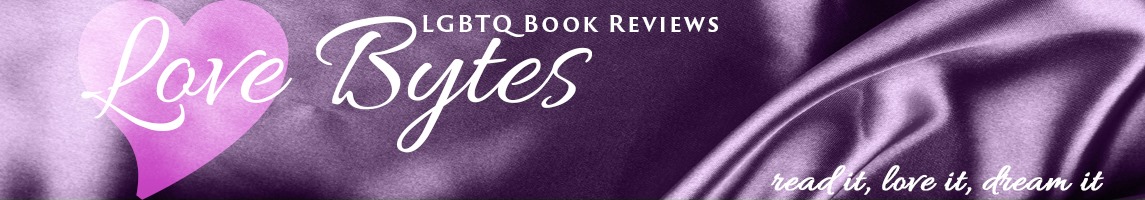


Great Post! I might be the worst procrastinator ever, tomorrow, and I too need motivation. I have downloaded ‘Write or Die’!
I use SimpleNote to write on the go – it’s much like Google Docs except much more simple. I prefer SimpleNote to Google because it can also sync to Scrivener, if you’re so inclined. I like that is also has phone/tablet apps as well as the site so you can write on anything.
I like wordcounter.net to get a quick read on the current word count (great for NaNoWriMo!). It also gives you a quick run down on keyword density if you’re using words a bit too often.
Last one: ilys.com – set a word goal, and quieten that inner editor. ilys won’t let you edit until you reach your goal. Love it!